
Used a bitmap to texture the eyes on. Then added the UVW map to create the body textures.

Applied an unwrap UVW modifier for the texturing of the fox.
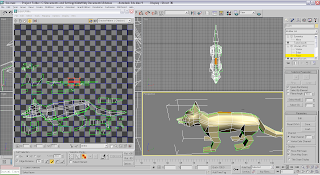
Finished model.

Slightly modified the body proportions in the legs and mouth.

Added detail to the head to make it look more like a fox.
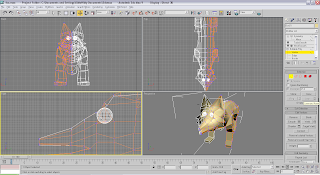
Added in a turbo smooth modifier to smooth over the model.

Worked on the shape of the legs and tail.

Added on a tail.

Extruded polygons once again to create the legs.

Extruded and sliced the polygons to create the rough body shape.

Added in a couple of spheres for eyes, then changed the shape of the ears and mouth.

Carried on manipulating the vertices into a more fox like shape while using the quick slice tool to add in more vertices.

Started by creating a box and converting it to an editable poly. Manipulated a few vertices into a very basic shape of the head, then added symmetry modifier to mirror the other side of the fox.
















































